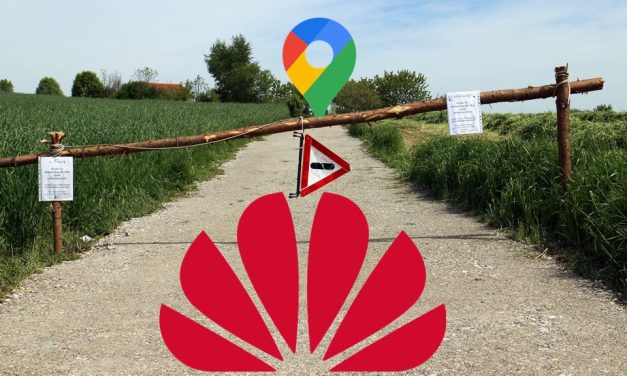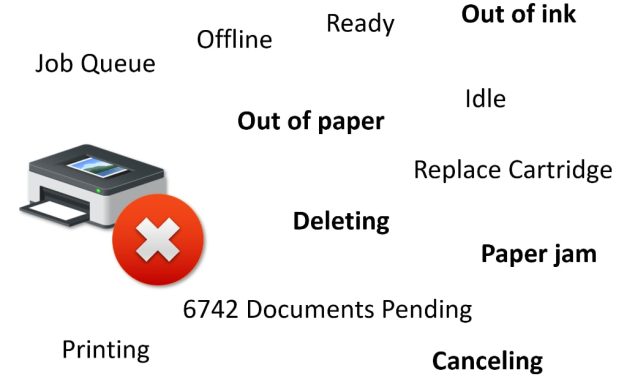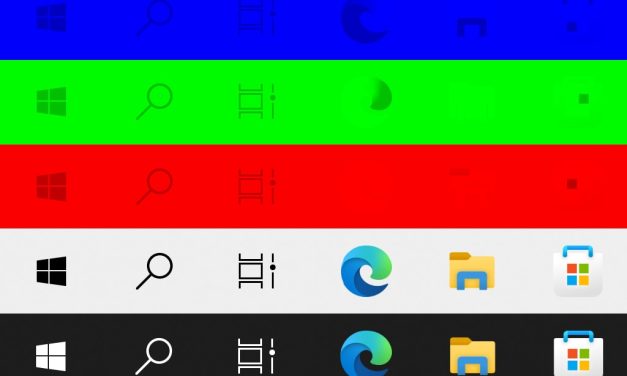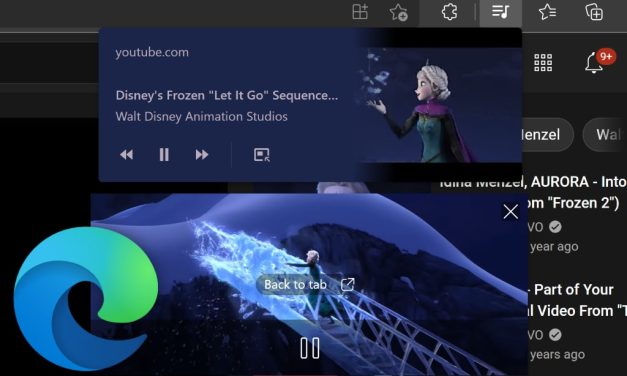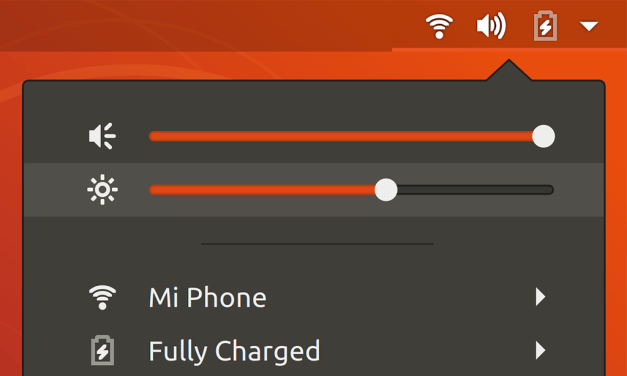Category: How to
How to fix Google Maps Navigation crashing on Huawei
by George Bahry | Jan 19, 2022 | Android, How to
On some Huawei phones, the Google Maps app crashes and exits when you start navigation. Follow these steps to fix this problem.
Read MoreHow to find the best angle and direction for solar panels
by George Bahry | Dec 14, 2021 | How to, Solar
The energy output of PV panels varies as the sun moves during the day and over the year. These tools can find the optimal angles to install solar panels.
Read MoreHow to fix a stuck print job queued in Windows 10
by George Bahry | Dec 6, 2021 | How to, Windows
Stop blaming your printer for all the stuck print jobs. It could just be Windows causing them. You can easily fix that once you know how print jobs are queued.
Read MoreHow to avoid OLED burn-in on Windows in 5 steps
by George Bahry | Dec 4, 2021 | How to, Laptops, Windows
Many new Windows laptops are using OLED screens which are susceptible to burn in problems. You can avoid burn in by changing these 5 settings in Windows.
Read MoreHow to get Picture-in-Picture mode on Microsoft Edge
by George Bahry | Nov 27, 2021 | How to, Internet, Windows
Picture-in-Picture mode is an experimental feature in Microsoft Edge. Follow these steps to enable PiP in Edge and view videos on top of other apps.
Read MoreHow to fix Gigabyte Control Center not opening
by George Bahry | Nov 24, 2021 | How to, Laptops, Windows
The Gigabyte Control Center allows you to control many aspects of your Aero or Aorus laptop. If you can’t open it, there is a simple solution to fix it.
Read MoreOLED Laptop Screen Brightness on Linux
by George Bahry | Jan 27, 2020 | How to, Laptops, Linux
Brightness settings built into Linux distros like Ubuntu control the backlight of LCD screens, not OLED brightness. But the fix exists using ICC profiles!
Read MoreHow to Silence Gigabyte Aero 15 OLED Laptop’s Loud Fans
by George Bahry | Dec 3, 2019 | How to, Laptops, Windows
Gigabyte’s fan control for the Aero 15 OLED keeps the fans constantly active, but the solution to silence them is simple once you know why it keeps them on.
Read More